Kozlowski Tools is a collection of powerful tools that assist with the maintenance of a ship's data.
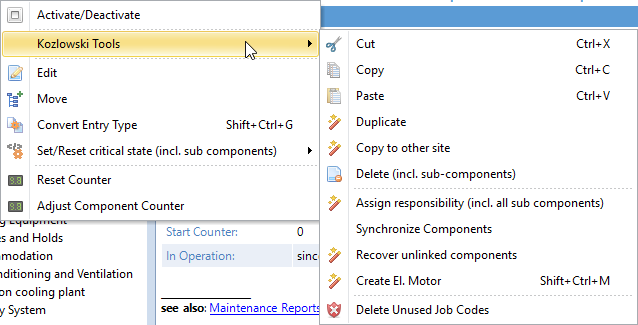
Those tools are only available while being logged in as Administrator or when the user access right General > Access to Pre-Release Features > Maintenance > Kozlowski Tools is assigned.
Whenever you plan to use the Kozlowski Tools, it's always recommended to create a backup of the ZeeBORN database first. Using the tool in a wrong way can easily damage a huge part of the database.
The following functions are available:
Cut, Copy, Paste |
Allows to cut, copy and paste components incl. all related maintenance jobs, spare part assignments and linked documents. The functions can only be used within a ships database. |
Duplicate |
Creates one or more duplicates of a selected component. This is especially useful for tasks like defining the properties of one engine's cylinder and finally creating the required amount of cylinders in the database. |
Copy to other site |
Allows to copy the data of a selected component and sub-components to another ship. This also includes relevant details like maintenance jobs and spare parts. |
Delete (incl. sub-components) |
This allow to delete a component with all sub-components. Usually the system is limited to delete components one by one. |
Assign responsibility (incl. all sub components) |
This allows to assign a selected responsibility to the maintenance jobs of the selected components and all sub-components. |
Synchronize Components |
Allows to copy maintenance and spare part information from one component to another. |
Recover unlinked components |
This tool helps to cleanup data imported from external sources. Sometimes imported data may included references to parent components that do no longer exists. Without this reference it's impossible to navigate to an affected component in the tree view. The Recover function assigns the "lost" components directly to the ship. You may use the Copy,Cut,Paste functions to move the component to the correct location. |
Create El. Motor |
Creates a electrical motor sub-component for a selected component. |
Delete Unused Job Codes |
After finalizing the ship's database, this function can be used to delete all unused job codes and job descriptions from the database. |