You are now able to manage forward orders in the ZeeBORN Purchase module.
Generate
We implemented a new button “New Forward Order”. Button is visible in office only. Forward orders are visible and receivable in office only.
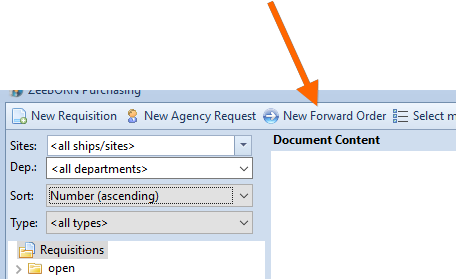
The TAN will contain a FW to identify the requisition as forward order. TAN will be built depending on your company rules, for instance: RQ-FW-031-17-001 or RQ-STM-CFW-17-001
In the edit form, you see the caption “Forward Order” instead of “Requisition”:
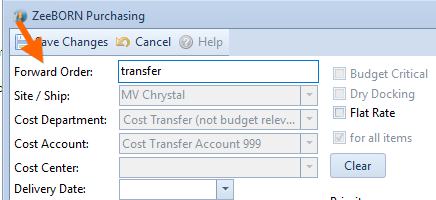
You can only assign free line items to a forward order.
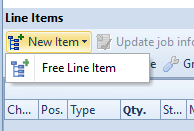
The forward orders are underlined in the tree.
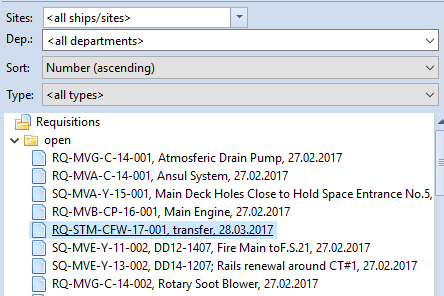
You can choose “forward orders only” in the type selection box:
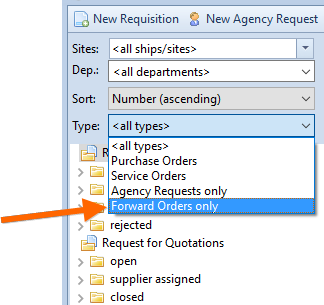
In this case, only forward orders will be displayed in the tree. Type selection “Forward orders” only available in office. Invoices can be assigned to forward orders.
Reports
In the following Reports the information, that a purchase order is a forward order, is available:
Purchase
-Open POs / Provision Report
-Show Overview
Budget
-Reporting - Load Bookings