To change the accounts for all vessels you have to go to "Admin Tools/Configuration" in the section "Overview". There you will find "Cost Accounts" in the section "Accounting".
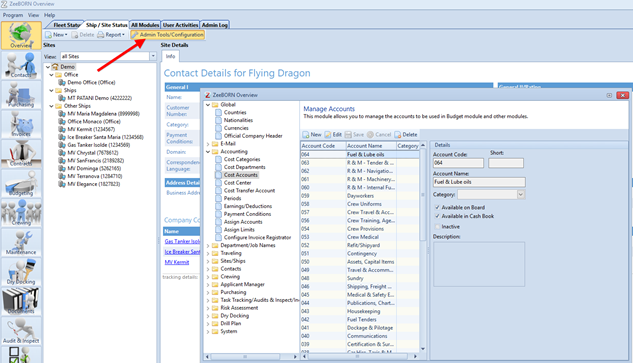
Or you can go to "Configuration" in the module "Budgeting" and there you will find in "Accounts" also the item "Cost Accounts".
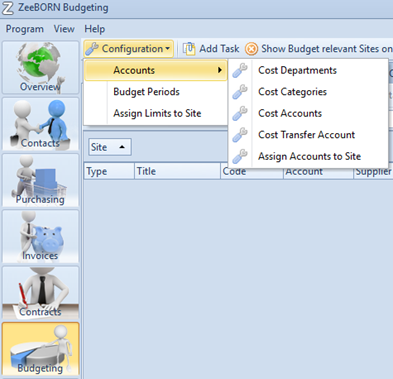
If you have the user right, you can delete all unnecessary accounts by clicking "Delete".
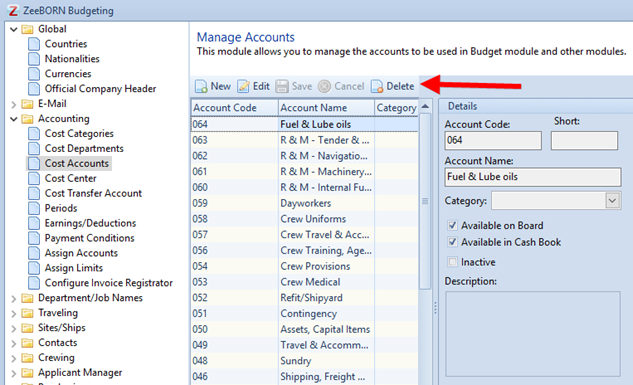
If the account is already in use, the following information will be displayed.
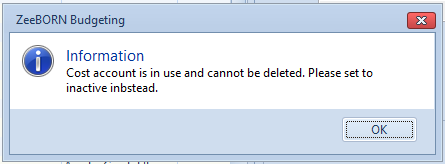
Then the account must be disabled with "Edit" and select the check box "Inactive". Click the button “Save” to save the operation.
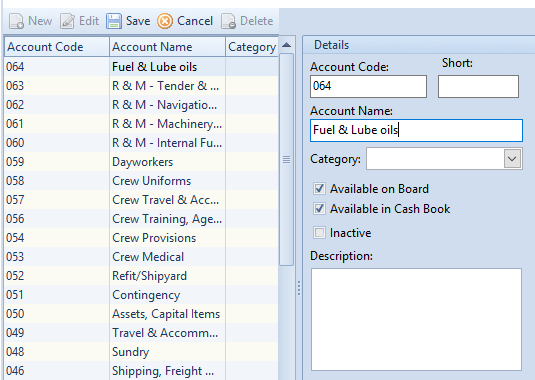
In the "Edit" section, you can also change the name, the account code and the description.
To remove accounts for one ship, please choose „Assign Accounts“.
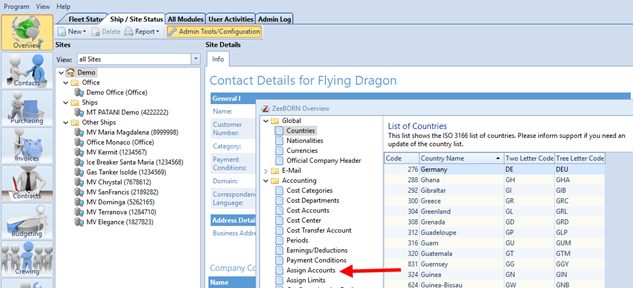
Now select the needed vessel.
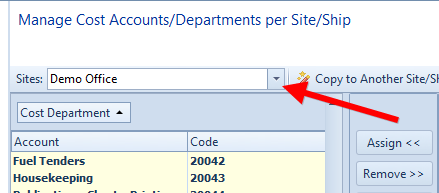
Open the Cost Department and choose the account. With “Remove” the account will be switch off the list, if account wasn’t in use or will be displayed in grey letter, if the account already was in use.