In module „Purchase“ you have the possibility to create proforma invoices. These invoices are only available for spare parts from warehouse to ship.
Receive in Warehouse
At first all spare parts of a PO have to be received in warehouse. Hit „Receiving/Reporting“ and choose „Storage &Transportation“. Hit „Received in warehouse“ and a new form will be displayed.
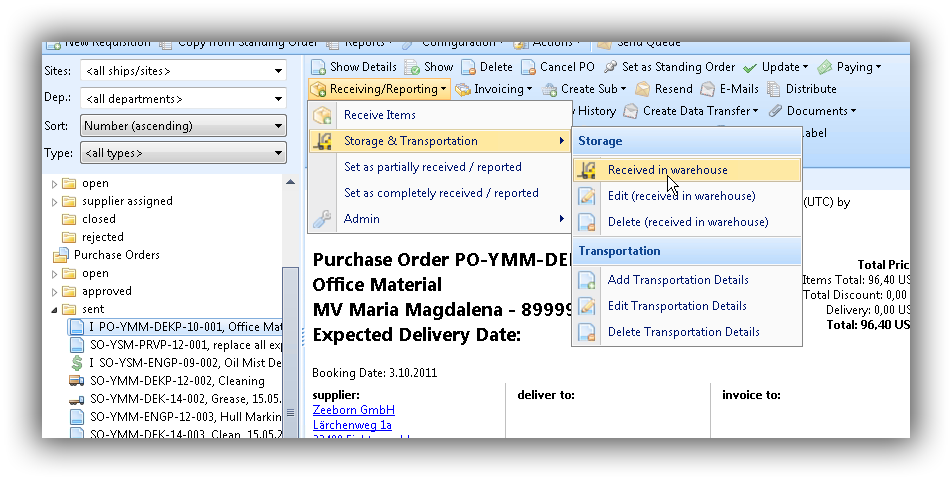
Choose the warehouse and fill in all relevant data as date and remark. All spare parts are set per default as completely received. If a PO is not completely received hit check box. Only information will be written in PO that it is partly received.
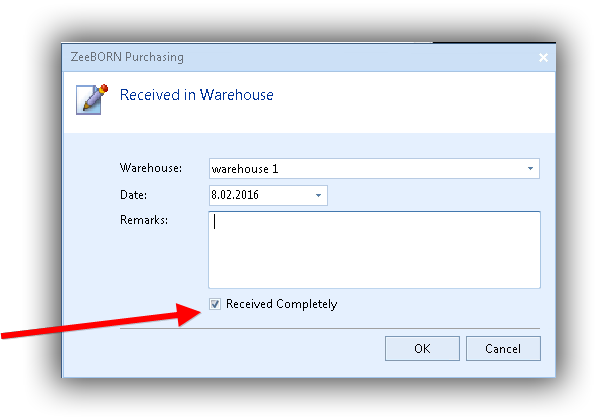
Send to Ship
For further handling go to "Reports" and choose „Warehouse/Transportation“. Here hit „Warehouse“. 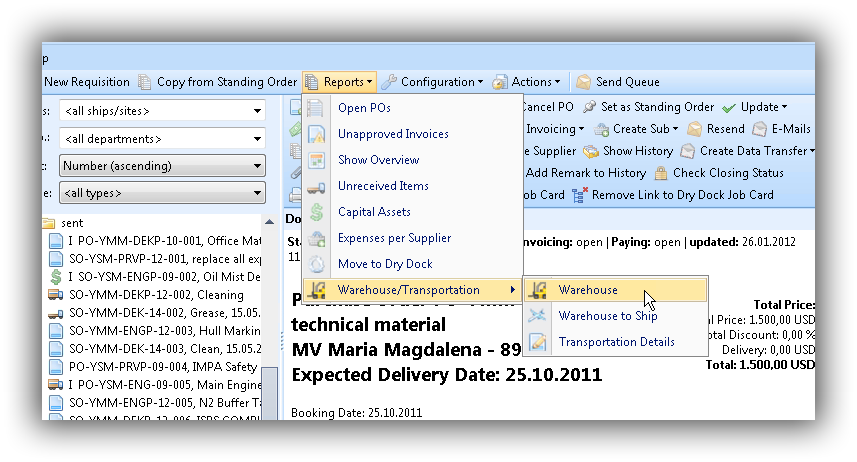
Choose the warehouse and the ship where the spare parts are sent to.
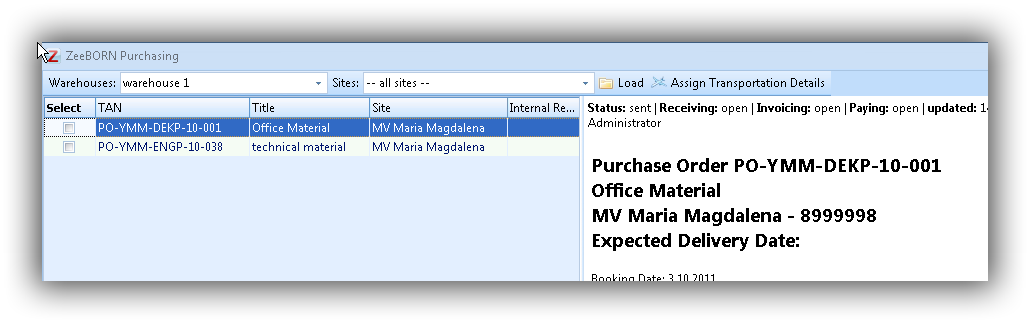
Now are all received PO (from this warehouse) with all spare parts are visible.
Please note: All spare parts from a PO are visible, also spare parts which are not received.
And all POs are visible, also PO where some spare parts are already sent to ship.
Choose all POs from where spare parts are sent to ship and hit „Assign Transportation Details“:
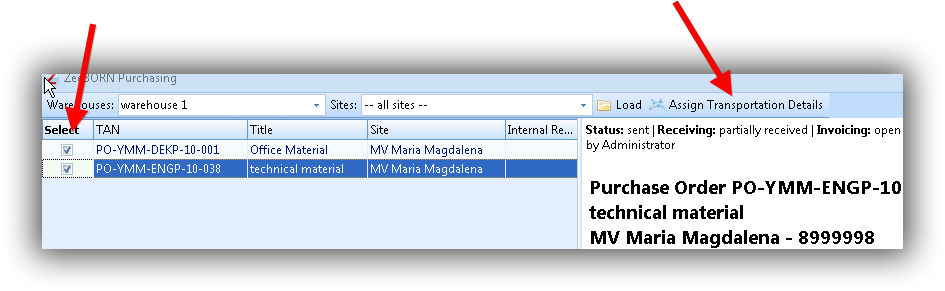
Fill in the form, although please note:
-Is the check box (1) activated, so are all spare parts sent from warehouse to ship. This check box has to be activated, when the last spare part from this PO leaves the warehouse.
-Is the check box (2) activated, a proforma invoice can be generated.
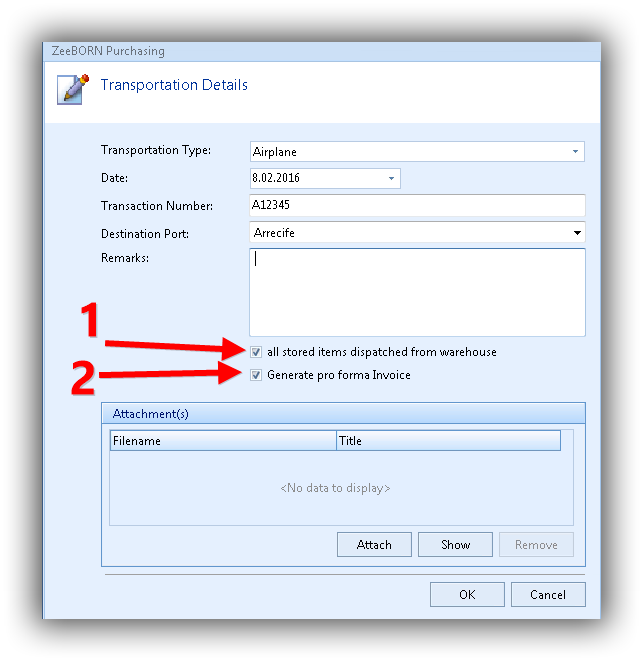
Proforma Invoice
To create the proforma invoice, please select all spare parts whichever part of this delivery. In screen all spare part of the selected POs are shown.
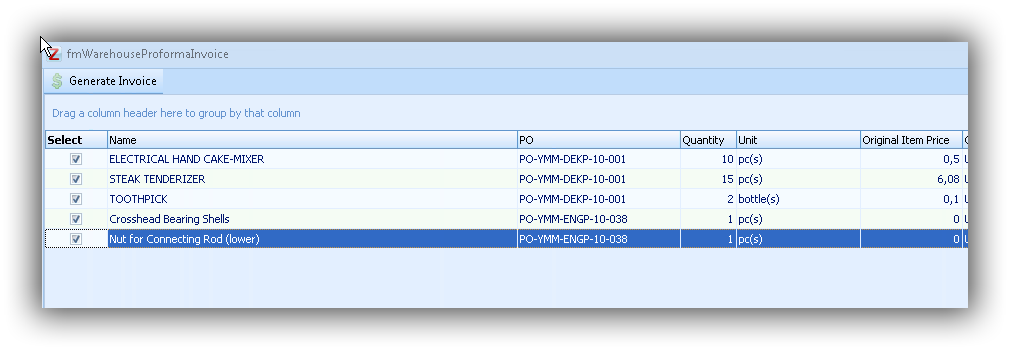
Per default are all spare parts selected, please erase all selections of spare parts, which are not part of the delivery.
Hit „Generate Invoice“ to create the proforma invoice.
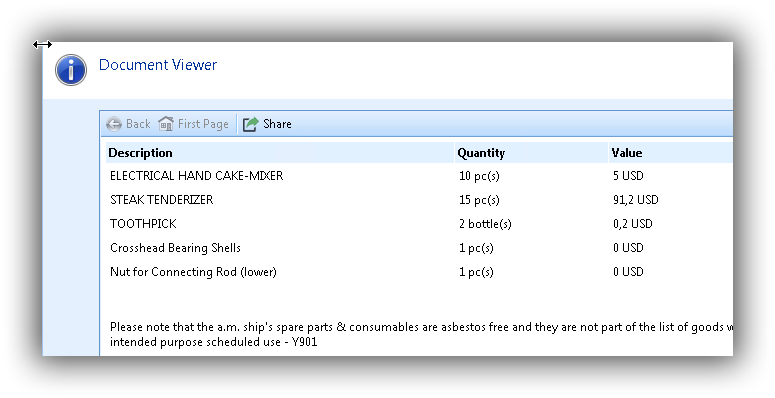
Hit „Share“ to print the invoice via printer or pdf.